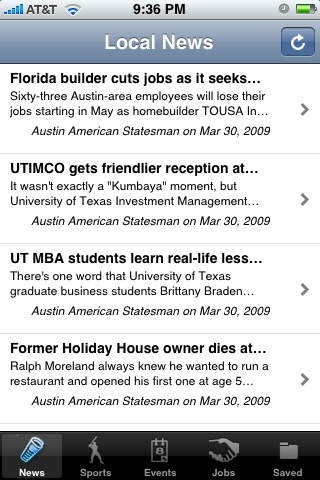Austin (News, Events, and Jobs) 1.2
Paid Version
Publisher Description
This application brings you the latest local news, sports, events, and jobs from the city of Austin Texas. The application aggregates updates from local newspapers, TV / radio stations, blogs, community web sites, event sites, and major job boards. It is updated throughout the day at every 10-15 minutes. You can share any update / story directly with your Facebook friends via Facebook Connect, and / or email the story to anyone. You can also save any story for later use. When you quit the app (or interrupted by a phone call), the app remembers your last section, and loads that section when you starts the next time. That saves you time if you are only interested in one section of updates at most of the time. This app is indispensable for Austinites, as well as anyone who visits the great city of Austin, Texas! How to use it: 1. Open the app, it will load the latest news into the "Local News" section. You can thumb through other sections (using the tab at the bottom) to load updates to Sports, Events, and Jobs sections as well. Each section will be automatically refreshed each time you re-start the app. You can force an update using the Refresh button at top right. 2. Touch any of the story to see its details. Touch the "Go to full article" link to read the full article from its source. 3. When you are reading a story, use the Action button at the top right to perform actions like "Share Story on Facebook", "Email the story", "Open story in Safari Browser". 4. You can save any article and read it later in the "Saved" tab. Key features: * Local News: The local news are aggregated from leading news sources in town. It covers weather, police, crime, business, technology, community, and all aspects of a local newspaper / TV station. * Sports: The sports news covers Austin's local college and high school sports teams. It also covers professional sports teams from Houston, Dallas, and San Antonio. * Events: Get the latest concerts, bar events, and other community events from Austin Chronicle, Upcoming, and Eventful. * Jobs: The jobs section aggregates search results for Austin, TX from the nation's leading job search engines such as Indeed, SimplyHired, and Monster. Those job engines in turn indexes tens of thousands of corporate and community job boards. Update sources: Austin American Statesman newspaper KEYE TV station News 8 Austin TV station Austin Chronicle newspaper Austin360 and Statesman blogs Upcoming Austin events Eventful Austin events Indeed Jobs for Austin Monster Jobs for Austin SimplyHired Jobs for Austin
Requires iOS 2.0 or later. Compatible with iPhone, iPad, and iPod touch.
About Austin (News, Events, and Jobs)
Austin (News, Events, and Jobs) is a paid app for iOS published in the Newsgroup Clients list of apps, part of Communications.
The company that develops Austin (News, Events, and Jobs) is Ringful LLC. The latest version released by its developer is 1.2.
To install Austin (News, Events, and Jobs) on your iOS device, just click the green Continue To App button above to start the installation process. The app is listed on our website since 2009-04-16 and was downloaded 2 times. We have already checked if the download link is safe, however for your own protection we recommend that you scan the downloaded app with your antivirus. Your antivirus may detect the Austin (News, Events, and Jobs) as malware if the download link is broken.
How to install Austin (News, Events, and Jobs) on your iOS device:
- Click on the Continue To App button on our website. This will redirect you to the App Store.
- Once the Austin (News, Events, and Jobs) is shown in the iTunes listing of your iOS device, you can start its download and installation. Tap on the GET button to the right of the app to start downloading it.
- If you are not logged-in the iOS appstore app, you'll be prompted for your your Apple ID and/or password.
- After Austin (News, Events, and Jobs) is downloaded, you'll see an INSTALL button to the right. Tap on it to start the actual installation of the iOS app.
- Once installation is finished you can tap on the OPEN button to start it. Its icon will also be added to your device home screen.